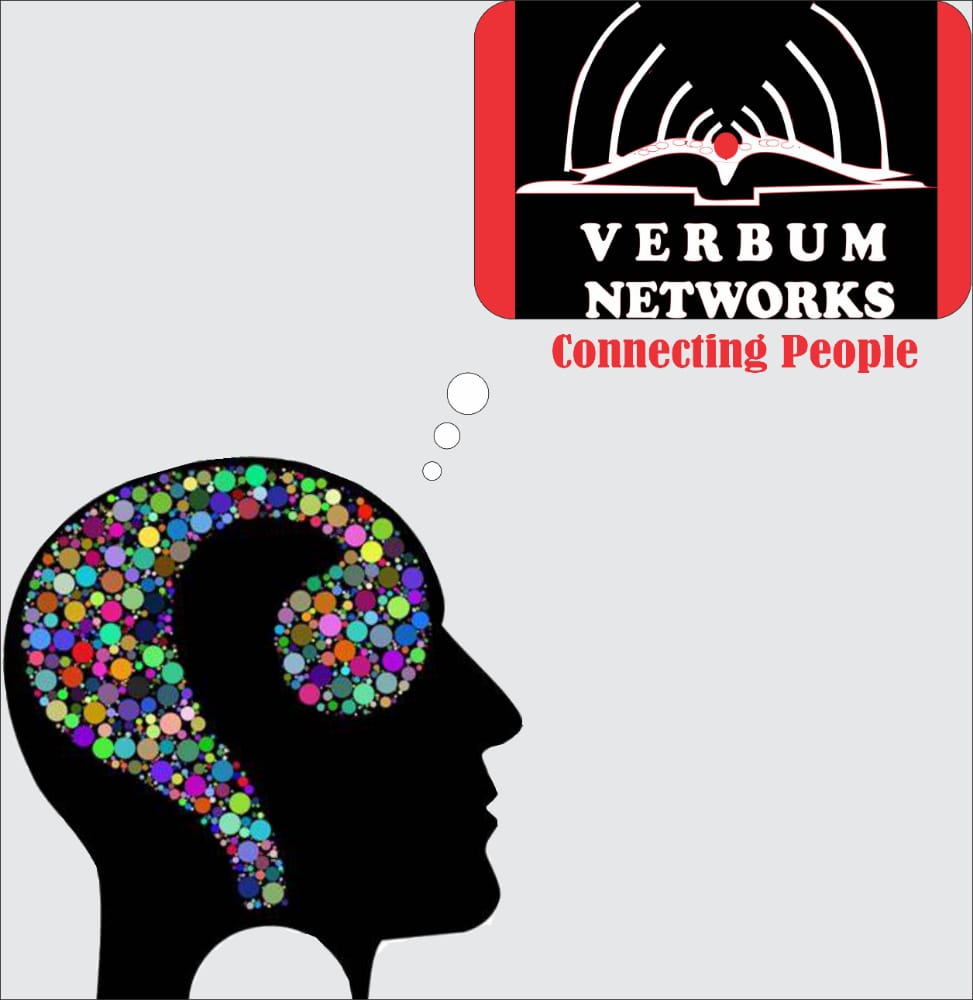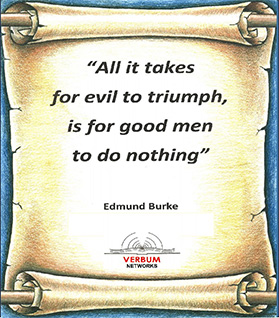Troubleshooting Common IT Issues Before Calling Support
When your computer or network isn't working the way it should, the first instinct is often to reach for the phone and call IT support. While that's sometimes the right move, many common problems can be solved quickly on your own. Knowing how to perform a few simple checks can save you time, reduce downtime, and even prevent recurring issues. Here are some common IT issues you can troubleshoot before calling for help.
1. Internet Connectivity Issues
Check your connections: Make sure your Wi-Fi is turned on or your Ethernet cable is properly plugged in.
Restart your router: Power cycling your router often fixes temporary glitches.
Test with another device: If only one computer is affected, the issue might be with that device rather than the network.
2. Slow or Frozen Computer
Close unnecessary programs: Too many apps running at once can slow things down.
Restart your computer: A simple reboot clears temporary files and resets processes.
Check for updates: Outdated operating systems or software can cause performance issues.
3. Printer Not Responding
Check connections: Ensure the printer is on, connected to power, and properly linked to your computer (via USB or network).
Restart both devices: Restart the printer and your computer to refresh the connection.
Verify default printer settings: Sometimes the wrong printer is selected in your settings.
4. Email Problems
Check your internet connection: A spotty connection may prevent sending or receiving messages.
Confirm login credentials: If prompted repeatedly for a password, make sure its correct and your account isn't locked.
Clear cache and cookies: For webmail users, this often solves display and login issues.
5. Software Not Opening or Crashing
Restart the application: Close it completely and relaunch.
Update the software: Patches and updates often fix bugs.
Reboot your device: A full restart clears conflicts between programs.
6. Password Issues
Check for typos: Passwords are case-sensitive.
Caps Lock & Num Lock: Make sure these keys aren't accidentally turned on.
Use password reset: If all else fails, reset it through your company's IT portal.
When to Call IT Support
If you've gone through these steps and the issue persists, it's time to escalate. Problems involving data loss, system errors, hardware failure, or security concerns should be reported immediately.
Final Thoughts
Basic troubleshooting doesn't just solve problems, it empowers you and saves valuable time. Next time you face an IT hiccup, try these quick fixes before reaching for the phone. And remember: if in doubt, it's always better to call support than risk making the problem worse.